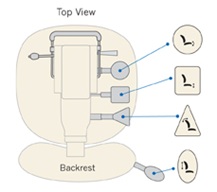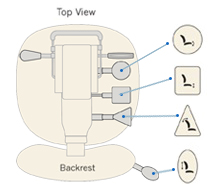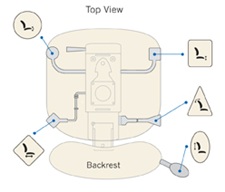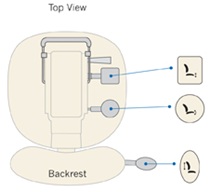If the adjustment paddles for your chair are different shapes (e.g. circle, triangle, square), it is likely an ergoCentric chair.
Air Lumbar System
The lumbar support can be inflated to accommodate the size of your lumbar curve (photo below).
- To inflate, squeeze the bulb attached to the back height adjustment paddle
- To deflate, push the button
Armrests
- Height adjustable by pulling up on the button located on the outside of each armrest, just below the armrest pad
- Can be moved closer or farther away by loosening the black wheel for each armrest on the underside of the seat
- On some models, the armrest pad may swivel 360 degrees by pushing sideways on it, near the front or rear of the pad
Other adjustments
Look beneath your seat to see what type of adjustment mechanism you have and compare it with the matching graphic below:
Multi-tilt (Spring tension front right)
Multi-tilt video / Multi-tilt User Guide (pdf)
Multi-tilt 2 (Spring tension front left)
Multi-tilt 2 video / Multi-tilt 2 User Guide (pdf)
Synchro-glide
Synchro-glide video / Synchro-glide User Guide (pdf)